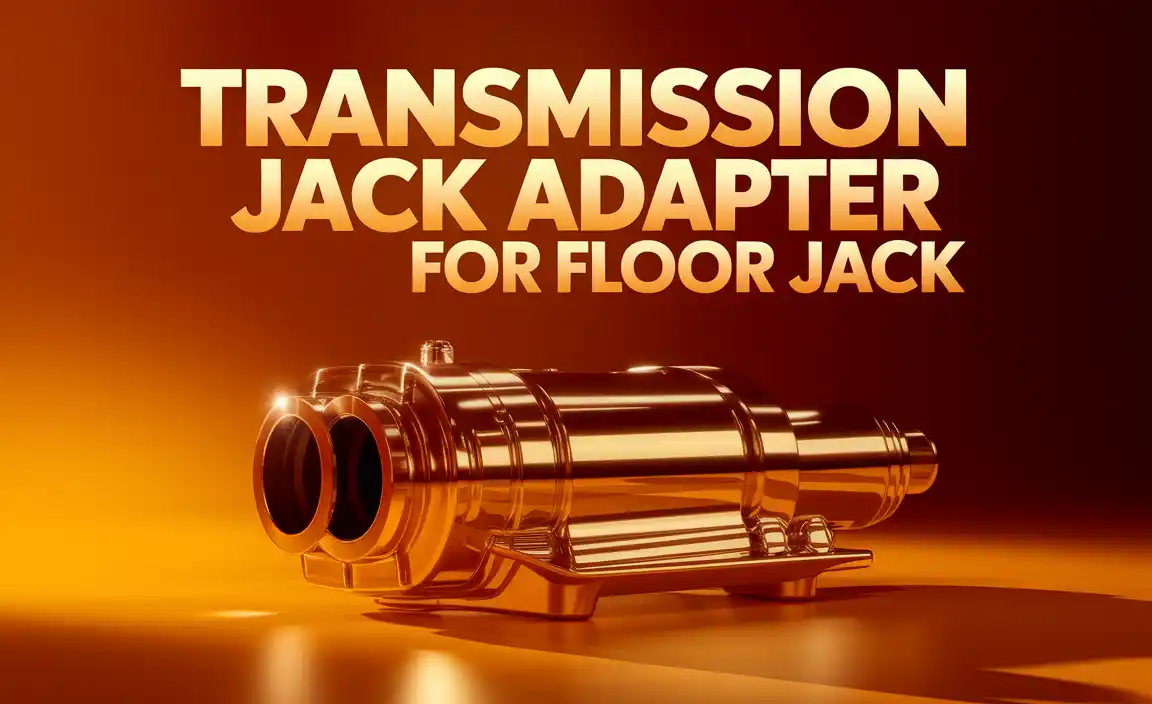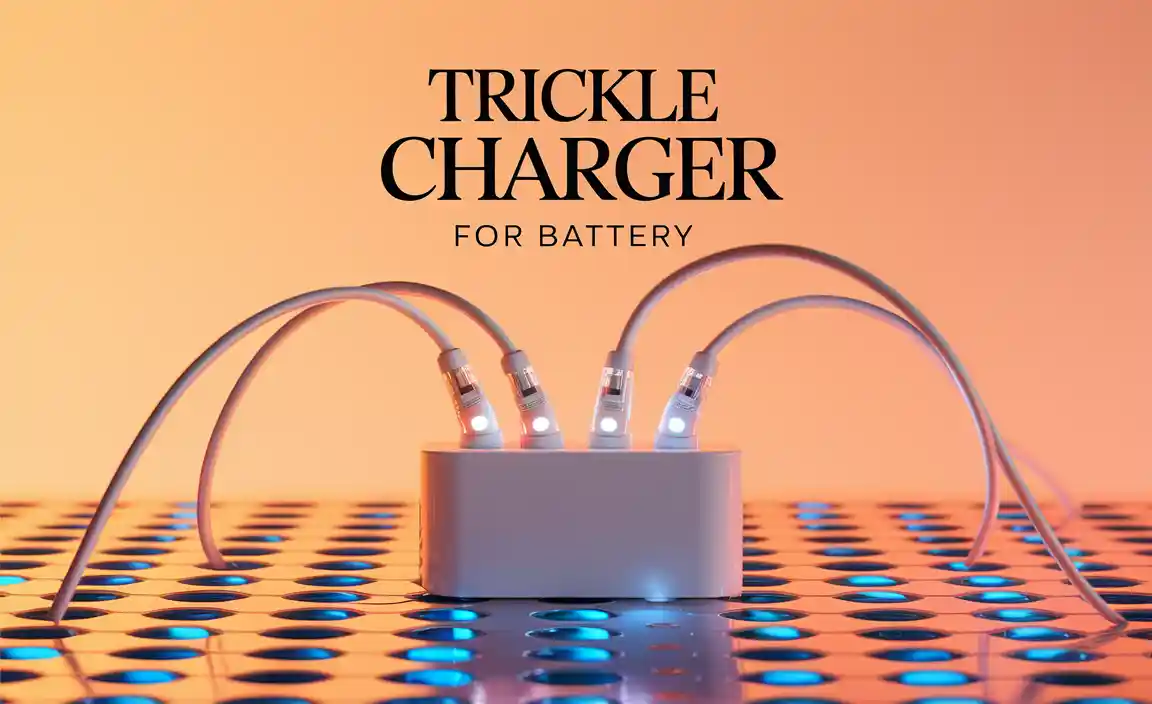A Comprehensive Guide To Phone Battery Charging Issues
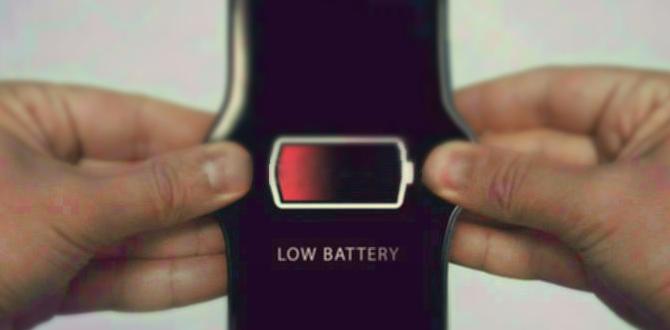
Guide to Phone Battery Charging Issues
Are you tired of your phone battery dying? Understanding common charging issues can help. Many people face slow charging or battery drain problems. One reason could be faulty cables or ports. Did you know that extreme temperatures can also affect your battery? Keeping your phone charged between 20% and 80% helps maintain battery health. With tips on troubleshooting, you can improve your phone’s performance and enjoy longer usage. Say goodbye to frustration and hello to a reliable charge!Understanding Phone Battery Basics
Types of phone batteries and their characteristics. Common battery capacity ratings and their impact on performance.Phone batteries come in many types. The most common ones are Lithium-ion and Lithium-polymer. Lithium-ion batteries charge fast and last a long time. Lithium-polymer batteries are thinner and lighter but may not last as long. Battery capacity is measured in milliamp hours (mAh). Higher mAh means better performance. For example, a battery with 4000 mAh can last all day, while a 2000 mAh battery might need a charge by afternoon.
What are the common battery types?
Lithium-ion and Lithium-polymer are the two common types used in phones.
What is battery capacity?
- Measured in >mAh.
- Higher mAh offers longer usage time.
- Examples: 2000 mAh vs. 4000 mAh.
Understanding these basics helps you care for your phone better. Keep battery health in mind to avoid issues when charging.
Identifying Common Charging Issues
Symptoms of charging problems (e.g., slow charging, overheating). Causes of charging issues (e.g., faulty cables, defective ports).Charging problems can sneak up on anyone. If your phone is charging slowly or feels like it’s auditioning for a role as a mini heater, pay attention! These symptoms might mean something is off. Common culprits include faulty cables and defective ports. Don’t worry; you’re not alone! Many experience these issues, so let’s tackle them together.
| Symptoms | Possible Causes |
|---|---|
| Slow charging | Faulty cables or adapter |
| Overheating | Defective charging port |
Remember, a little detective work can go a long way in solving these pesky charging issues!
Troubleshooting Charging Problems
Stepbystep guide to diagnose charging issues. Tools and apps for battery diagnostics.Is your phone not charging? You can follow some easy steps to find the problem. First, check your charger and cable. Make sure they are not damaged. Then, look inside the phone’s charging port for any dust or debris. To help diagnose issues, use tools like battery apps. These can show the battery’s health. If all else fails, consult a pro for help.
What should I do if my phone won’t charge?
If your phone won’t charge, **try these steps**:
- Check the charger and cable.
- Clean the charging port.
- Try a different wall socket.
Best Practices for Charging Your Phone
Recommended charging habits for longevity. Myths vs. facts about phone battery care.Keeping your phone happy and charged is crucial! Start by unplugging your device at around 80%. Staying between 20% and 80% improves battery life. Don’t panic if your battery drops to 0% once in a blue moon; it’s not the end of the world—just treat it right afterward! Many folks think you need to drain your battery completely to charge it best. That’s a myth! Think of your battery as a cat; it needs love, not scary tricks.
| Myth | Fact |
|---|---|
| Draining to 0% helps the battery | It can actually harm it! |
| Overnight charging is fine | Better to unplug it when it hits 100%! |
So, keep these habits and your battery will thank you with longer life and less drama!
When to Replace Your Phone Battery
Signs indicating it’s time for a battery replacement. Tips for safe battery replacement (DIY vs. professional help).Is your phone dying faster than your neighbor’s plants? Here are some signs it’s time for a new battery. If your phone won’t last through the day or it heats up like it’s trying to cook dinner, those are big clues! Check for unusual swelling too—if your phone looks like it’s doing a balloon animal impression, it’s replacement time!
Now, about replacement: you can choose DIY or get professional help. If you feel brave and have the right tools, give it a shot! But remember, if your phone is more complex than assembling a Lego set, it’s wise to seek a pro. Safety first! For a quick guide, check out the table below:
| Signs to Replace Battery | DIY Tips | When to Go Pro |
|---|---|---|
| Fast battery drain | Use proper tools | Complex models |
| Overheating | Watch online tutorials | Warranty still active |
| Physical swelling | Keep your workspace clean | Doubt in your ability |
Knowing when to replace your battery can save you a lot of hassle. Remember, a happy battery equals a happy phone!
Environmental Factors Affecting Charging Efficiency
How temperature impacts battery performance. The effect of humidity and altitude on battery life.Temperature plays a big role in how well your battery charges. Too hot or too cold? Yikes! Either can make your battery unhappy. Warm weather helps, but if it gets too hot, your phone might feel like it’s running a marathon. On the other hand, chilly temperatures can slow down charging, making your battery feel like it’s taking a nap.
Humidity and altitude can also mess with battery life. High humidity can lead to moisture sneaking inside the phone, while being up high can cause the battery to work harder. It’s like giving your phone a mini workout!
| Factor | Impact |
|---|---|
| Temperature | Extreme heat or cold can slow charging. |
| Humidity | Can cause moisture damage. |
| Altitude | May reduce battery efficiency. |
Future Trends in Phone Battery Technology
Innovations in battery technology and their potential impact. Predictions for the future of smartphone charging methods.New ideas in battery technology could change how we use our phones. Researchers are working on super-fast charging and longer-lasting batteries. Imagine charging your phone in just a few minutes! Some hope to see batteries that last for days without recharging. Innovations like solid-state batteries may make this possible. These batteries are safer and more efficient.
- Faster charging times
- Longer battery life
- Safer materials used
What might the future phone charging methods look like?
New methods may include wireless and solar charging. Future phones might charge while you walk or even while you sleep! This could make daily charging a problem of the past.
Conclusion
In summary, understanding phone battery charging issues can help us keep our devices running smoothly. Always use the right charger and avoid extreme temperatures. Regularly check for software updates and battery health. If problems persist, consult a professional. By following these tips, you can enjoy longer battery life. For more information, explore articles on battery care and troubleshooting.FAQs
What Are The Most Common Signs That Indicate A Phone Battery Is Not Charging Properly?If your phone battery isn’t charging properly, you might notice a few things. First, the battery percentage stays the same, even when it’s plugged in. Second, your phone gets really hot when charging. Third, the charging light doesn’t turn on or blinks. Lastly, it might take a long time to charge, or it won’t charge at all.
How Can I Determine If My Phone’S Charger, Cable, Or Port Is Causing Charging Issues?To check if the charger, cable, or port is causing problems, start with the charger. Try using a different charger that works with another phone. If that charger works, your original charger might be broken. Next, try a different cable. If your phone charges with another cable, the first one is likely the problem. Finally, check the charging port on your phone for dirt or damage. You can clean it gently with a toothpick.
What Steps Can I Take To Troubleshoot And Fix Battery Charging Problems On My Smartphone?First, check your charger. Make sure it’s plugged in tightly and not damaged. Next, try a different outlet or charger if you can. Clean the charging port on your phone gently with a toothpick or a soft brush. Finally, restart your phone and see if it starts charging again.
Are There Any Recommended Practices For Charging My Phone To Extend Battery Lifespan And Performance?To help your phone battery last longer, try to charge it when it’s between 20% and 80%. Avoid letting it drop to 0% or charging to 100% all the time. It’s also good to unplug your phone when it’s fully charged. Lastly, don’t leave it in hot places while charging. These tips can keep your battery healthy!
When Should I Consider Replacing My Phone Battery Due To Charging Issues?You should think about replacing your phone battery if it charges very slowly or not at all. If your phone gets really hot when charging, that’s another sign. Also, if your phone suddenly shuts off even with a full battery, it might need a new battery. If these problems keep happening, it’s time to get a replacement.