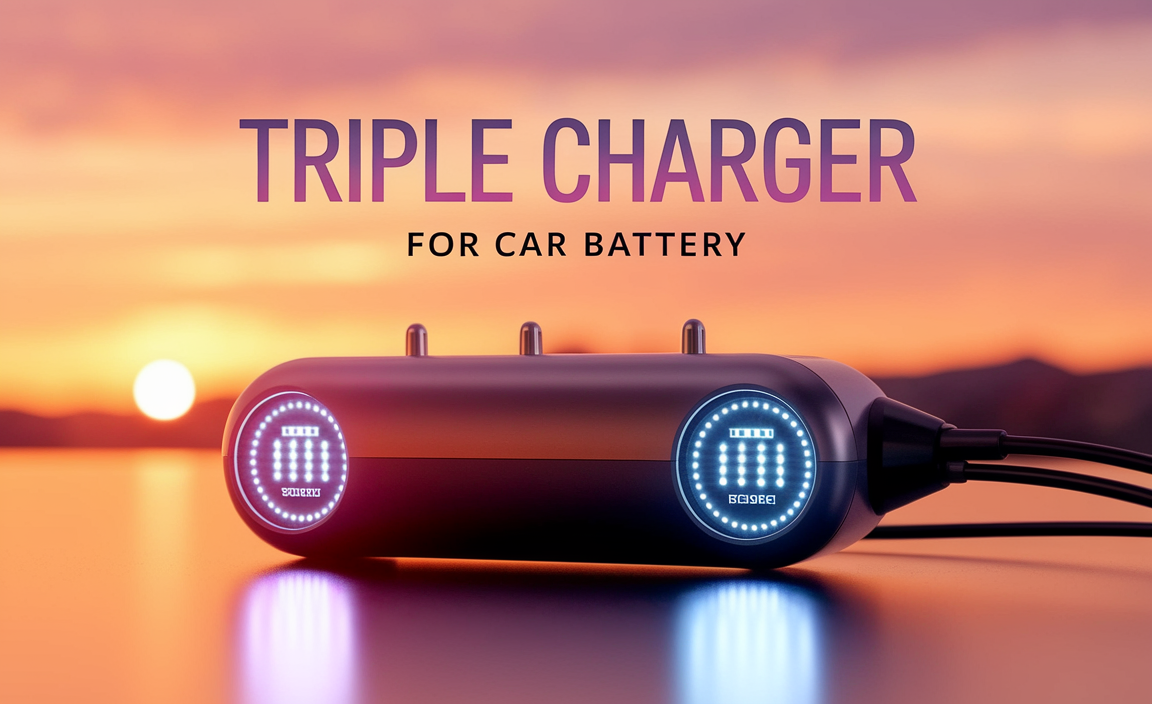Choosing The Right Adapter For Bluetooth Connectivity In Today’S Technology-Driven World, The Need For Seamless Wireless Connectivity Is More Important Than Ever. Whether You’Re Looking To Connect Your Headphones To Your Laptop Or Want To Stream Music From Your Smartphone To Your Car Stereo, An Adapter For Bluetooth Can Be A Crucial Tool. This Article Explores The Features, Advantages, And How To Select The Best Bluetooth Adapter To Suit Your Needs.
Discover the Fun Magic of Bluetooth Adapters
Ever wondered how your old radio could chat with your phone wirelessly? A Bluetooth adapter answers this riddle. Imagine turning any device into a Bluetooth-friendly gadget. These nifty adapters can swap old tech stories with the latest music and calls. Think of it as a secret bridge in your room. Isn’t it cool to bring your favorite tunes to life without extra wires? A tiny device, endless fun!
Types of Bluetooth Adapters
USB Bluetooth adapters: Pros and cons. PCIe Bluetooth adapters: Advantages and installation.
USB Bluetooth Adapters: Pros and Cons
Do you want to use Bluetooth on your computer? USB adapters are small and plug into a computer’s USB port. Pros? They are easy to install and work on most systems. Cons? They stick out of the port, which can cause damage if bumped. These adapters are great for quick and simple solutions.
PCIe Bluetooth Adapters: Advantages and Installation
Need something more robust? Try PCIe adapters. They fit inside your computer and are secured on the motherboard. Advantages? They offer stronger connections and stability. But these require opening the computer to install. If you can handle a screwdriver, they’re a solid option!
How to Choose the Right Bluetooth Adapter?
Looking at options can be tricky, right? It depends on your needs. Ask yourself, do you need it for a desktop, or do you have a laptop? For quick use, USB is perfect. Better performance chimes with the PCIe. Consider your setup, and decide what suits you!
Key Features to Consider
Range and signal strength. Compatibility with devices and operating systems.
When choosing an adapter for Bluetooth, think about how far it can reach and how strong the signal is. Can it work with the gadgets you have? You want it to work with all sorts of devices and different operating systems. That way, you can use it with tablets, laptops, or phones without any fuss.
Why is range important for a Bluetooth adapter?
The range matters because it shows how far your device can connect wirelessly. Imagine walking in your house with music playing from your phone. You wouldn’t want the song to stop if you move to another room, would you?
How can I ensure compatibility with my devices?
You can check the adapter’s package or description. It should list which systems and devices it works with. If it matches your phone or computer, you are good to go!
- Range & Signal: Ensure good distance and no interruption.
- Compatibility: Works with your gadgets and OS.
Installation and Setup Guide
Stepbystep installation process for different adapters. Troubleshooting common setup issues.
First, ensure your device is off. Plug in the Bluetooth adapter. Most adapters are plug-and-play, so start your device and let it work its magic. If needed, insert the CD and follow on-screen steps. Have your headphones ever said “I don’t see it”? Well, let’s lend them a hand. Open Bluetooth settings and hit ‘pair.’ If that doesn’t work, give them both a little nudge by restarting. A common fix? Make sure they’re not on a break—that’s airplane mode! Remember, tech missing a step is like a chocolate chip cookie without chips.
| Step | Action |
|---|---|
| 1 | Turn off the device. |
| 2 | Connect the adapter. |
| 3 | Install drivers. |
| 4 | Pair the device. Make sure Bluetooth is enabled. |
Keep all drivers current, and clear any unknown devices if trouble persists. Now go, and let your technology meet! If problems arise, remind yourself: every superhero had a day one!
Benefits of Using a Bluetooth Adapter
Enhanced connectivity and convenience in wireless communication. Costeffectiveness compared to builtin Bluetooth solutions.
Bluetooth adapters bring easy wireless connections. They help connect devices without cords. Using a Bluetooth adapter is also cheaper than buying a new device with built-in Bluetooth. You can enjoy wireless music and share files effortlessly. So, why spend more when an adapter does the job?
What are the alternatives to Bluetooth adapters?
Alternatives include using Wi-Fi connections or apps that allow device connectivity. Some devices may also support a USB dongle for wireless functions.
A Bluetooth adapter is a handy tool. It transforms old devices easily and is kinder to your wallet. Plus, these adapters help avoid tangled cables. Many people find this very convenient and it is even popular among gamers! The world of wireless is broad and ever-growing, so it’s great to start with something simple like an adapter.
How to Optimize Performance of Your Bluetooth Adapter
Tips for maintaining connection stability. Updating drivers and firmware for improved performance.
Feeling like your Bluetooth adapter is playing hard to get? Here’s a cheat sheet to keep it happy. Ensure you’re in the Bluetooth’s invisible friend zone—stay close, otherwise, you’ll be ghosted. Did you know that updating drivers and firmware is like giving your adapter a brain upgrade? Yep, seriously. Regular updates can transform it from a sleepy turtle to a caffeinated rabbit. But don’t believe everything—sometimes it’s not magic; it’s science.
| Action | Effect |
|---|---|
| Update Drivers | Improves speed |
| Upgrade Firmware | Enhances stability |
To maintain a stable bond, keep other wireless devices at bay; they love stealing attention! Research shows that minimizing interference boosts performance. So, let’s face it—an up-to-date adapter is like a pet that has learned new tricks. No more dropped connections or awkward pauses! So go ahead, optimize, and let your Bluetooth adapter conquer the airwaves!
Frequently Asked Questions about Bluetooth Adapters
Common queries and expert answers. Technical jargon simplified for better understanding.
What is a Bluetooth adapter used for?
A Bluetooth adapter helps connect devices without wires. It’s like a magic bridge! You can stream music or share files with ease. No messy cables, and it works with many gadgets.
How do I use a Bluetooth adapter?
Using it is simple. Plug it in, turn it on, and pair it with another device. Your computer or phone can now talk to speakers or other gadgets. It’s as easy as a handshake.
Can all devices use a Bluetooth adapter?
Most modern gadgets do. Check if your computer or device has a USB port. If yes, it should work just fine. Old devices might need extra help.
Common Questions
- Will a Bluetooth adapter work with headphones? – Yes, it can make your headphones wireless.
- Does it need batteries? – Mostly not, uses power from a USB port.
- Is it hard to install? – Not at all, it’s usually plug and play!
Bluetooth adapters bring freedom. They let you enjoy music, talk, and more without cords. Think of them as friendly helpers, making life easier. Isn’t that cool?
Conclusion
An adapter for Bluetooth lets your device connect to wireless gadgets. It makes sharing files and audio easy. You can choose from different sizes and types. If you want to explore more, read about Bluetooth versions and compatibility. Consider trying one to enhance your tech experience.
FAQs
What Are The Key Features To Look For When Purchasing A Bluetooth Adapter For A Pc Or Laptop?
When buying a Bluetooth adapter, make sure it is easy to plug into your computer. Check if it works with your computer’s operating system, like Windows or Mac. Look for one that supports the latest version, Bluetooth 5.0, to connect faster and use less power. Make sure it can connect to the number of devices you want, like a keyboard or headphones. Also, read reviews to see if others like it and find it easy to use.
How Can A Bluetooth Adapter Improve Connectivity Between Devices That Don’T Natively Support Bluetooth?
A Bluetooth adapter is like a magic helper for devices. If your device doesn’t have Bluetooth, the adapter plugs in and lets it connect wirelessly to other Bluetooth devices, like speakers or headphones. This way, you can easily listen to music or play games without any wires getting in the way! It’s simple and makes old devices more fun.
What Are The Differences Between Usb And Pcie Bluetooth Adapters, And Which Is Better For Gaming?
USB Bluetooth adapters plug into the outside of your computer. They’re easy to use and move around. PCIe (Peripheral Component Interconnect Express) Bluetooth adapters go inside your computer. They can be a bit tricky to set up, but they usually work faster. For gaming, PCIe adapters are better because they help the games run smoothly.
Are There Compatibility Issues With Certain Operating Systems When Using Bluetooth Adapters?
Yes, some Bluetooth adapters might not work well with all computer systems. Older systems like Windows XP can have problems. Newer systems like Windows 10 or MacOS usually work better. It’s important to check if the Bluetooth adapter supports your system before buying it.
How Does The Bluetooth Version (E.G., 4.5.Of An Adapter Affect Its Performance And Range?
Bluetooth is a technology that helps devices talk to each other without wires. When you have a newer Bluetooth version, like 5.0, it can send information faster and farther than older versions like 4.0. So, if you have a Bluetooth device with a higher number, it can work better and at a longer distance. It’s like having a faster and stronger friend to play with!