Right now, AirPods are among your most favorite pieces of equipment in your daily life, right? It’s like a companion to you and you would be lost without it.
Listening to music one night, you go to sleep with your AirPods plugged into a socket, woke up the next morning, and were surprised to discover that your AirPods were not charged. It must be nerve-wracking for you. Why won’t my AirPods case charge?
Well, your AirPods may stop charging for a variety of reasons. The battery may run out, for example. Don’t be nervous, mate; let’s find out the reasons why your AirPods may stop charging and what you should do at that time.
So, let’s dig deep into the topic.
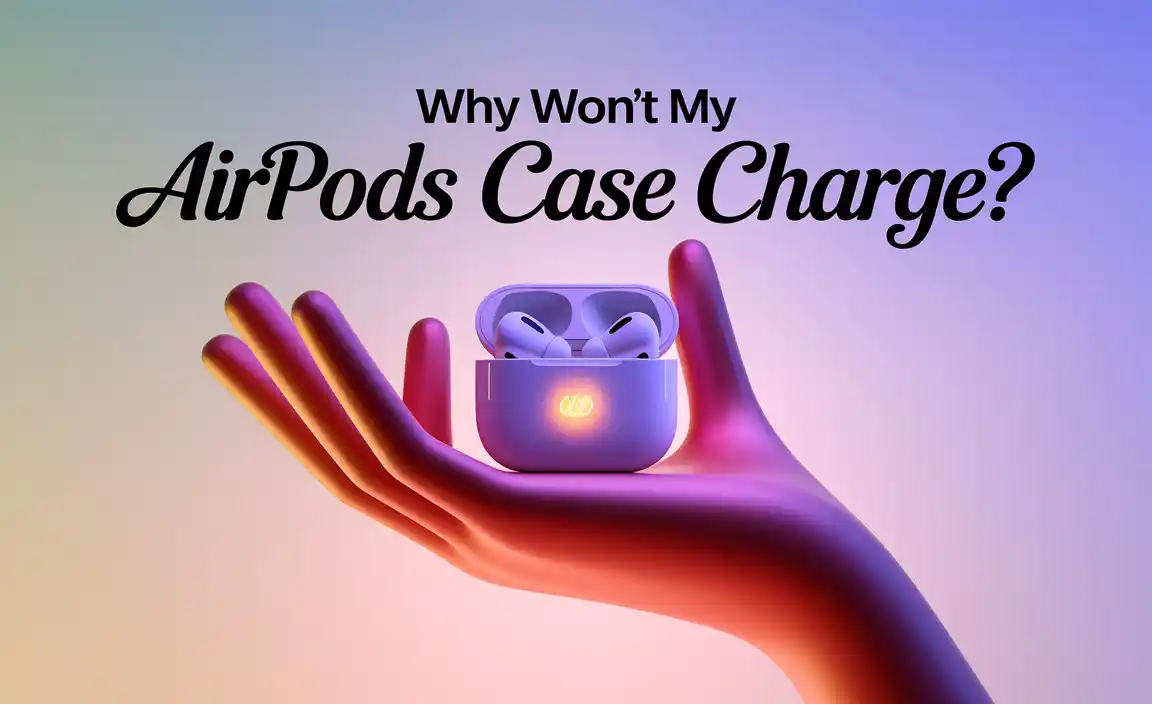
Why is My AirPods Case Not Charging?

Data Port Problem
You may encounter multiple reasons why your AirPods don’t charge. One of the common reasons is that the data port of your case is damaged. Now the question may arise, why does the data port get damaged? This can also be due to a number of reasons.
For example, prolonged use can lead to the accumulation of dirt in your port. As a result of the dirty port when connecting a device cable, your case cannot be charged. Simply, this is because the accumulated dirt prevents your device from being charged.
The solution to this problem is also simple. Clean your data port first, which is a pretty straightforward process. Then, reconnect with the cleaning cable. Now it is time to take charge.
Even though the data port has been cleaned properly, if you still don’t see the case taking charge, then it is most likely that it is completely damaged. There is no other choice than to change it.
Power Source Problem
Another reason why your AirPods do not charge is the problem with your power source. You need to confirm the source from which you will charge your AirPods case with the power supply. You must have an adequate power supply to charge your AirPods case. If you have less power than it requires, your case will not be charged.
The only solution to this problem is to check your power source and ensure adequate power.
Software Issue
In addition to the hardware issue, the software issue also contributes to the charging problems with AirPods. It is possible that a glitch in your AirPods case will interfere with the charging process. Nonetheless, this bug may cause your charging case to stop working altogether. Resulted in a problem internally.
The only solution to this problem is to perform a hard reset on your AirPods. Resetting usually solves this bug problem. And your AirPods case will also start charging.
Fake Cable Problem
Is the cable you are using to charge the AirPods case MFI certified? This question is important because there are many types of fake cables available in the market, which most of the time do not charge properly, the connection is weak. So, you must check your cable status. If the cable you are using is not MFI certified, change your cable.
Airpods Case Not Charging But AirPods Are?
If your AirPods are charging but your case is not charging, it only makes sense. Meaning, your AirPods are perfectly fine but there is a problem with the charging system in your case. In other words, the AirPods charging system is fine from the case but the internal charging system of the case is not okay. Once this is fixed and solved, your case will start charging again.
Your challenge becomes even more challenging if both your AirPods and case stop charging. Both being impossible to charge means that your AirPods case may be dead. In another case, the internal operating system may cause the case to stop charging.

How to Find your AirPods Case Not Charging
Now the question is, how do you make sure your AirPods case is not charging properly? Or how can you be sure that there is a problem in your case?
First, ask yourself, can you properly charge your AirPods case? Can you place your AirPods case in the right place? If you still don’t know the rules for charging your AirPod case properly, please find out. Many times the AirPods case stops charging just because we don’t know the right rules or don’t place them in the right place.
One simple hack in this regard is to make sure that the Orange Light of your AirPods is on after plugging the Airpods properly. If the orange light of your AirPods does not light up even after plugging in the charge, then your AirPods case is not charging and you need to reset it!!
How to Fix AirPods Case Charging Problem
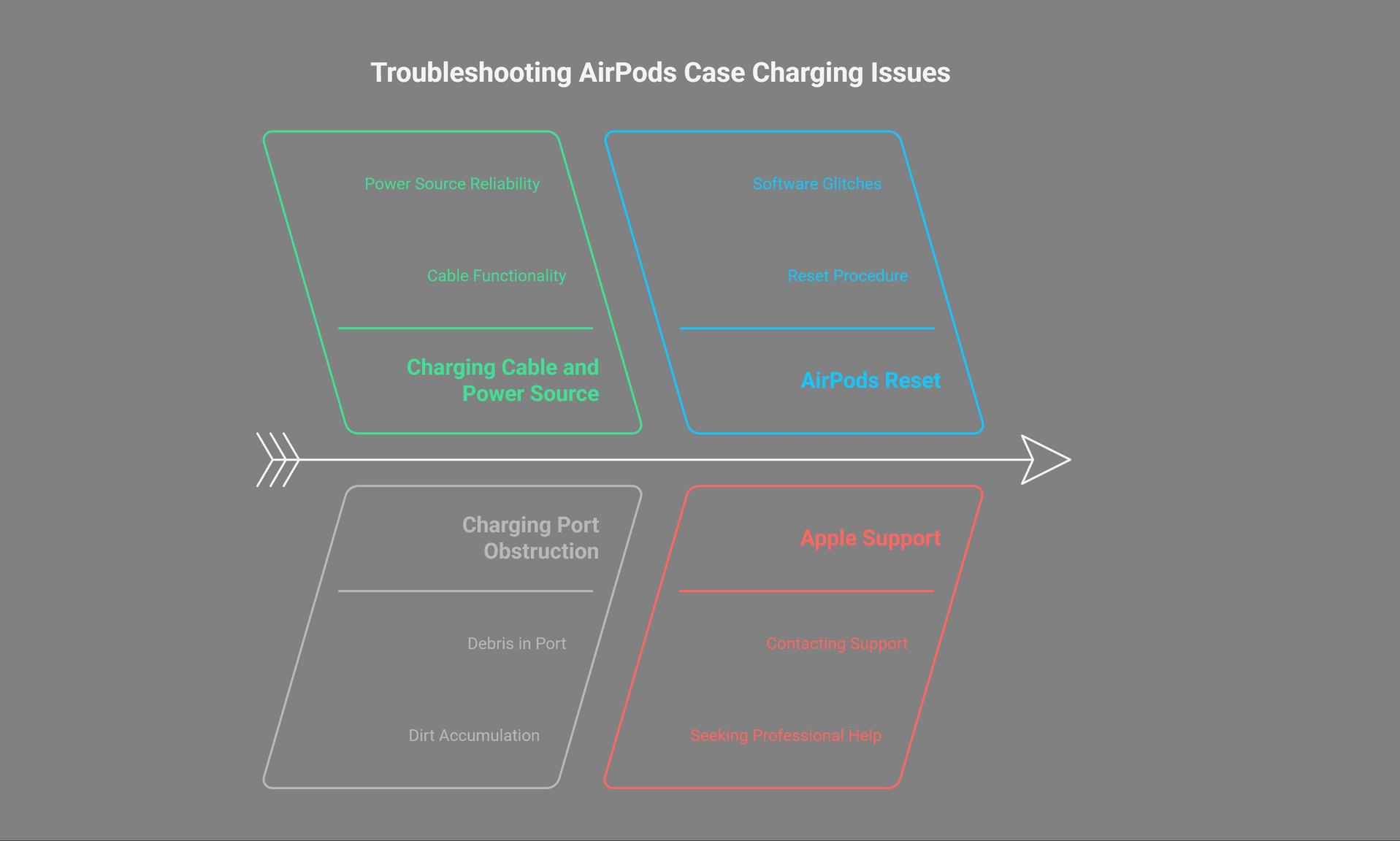
Reset Your AirPods Case
If the AirPods case is not charged, the first thing you should do without worrying is to reset your AirPods case. What is the benefit of resetting? Resetting the AirPods case can often easily solve many operating issues. If your AirPod stops charging due to operating failure, the charging issue of your case likely to be resolved after the reset.
Now the question is, how do you reset your AirPods case?
To Reset the AirPods case:
It is literally a piece of cake. Press and clasp the format button on the rear of your case, wait for a few moments. Congratulations!! Your reset is complete. And now it’s time to take charge of your AirPods case. But? But what if your AirPod case still doesn’t take charge? There is no reason to be afraid. Follow the next steps:
Inspect the Charging Process
If the reset doesn’t work, you need to check the entire charging process in your case. You have to look carefully at each component, whether it is damaged or not.
First, you need to look at your Lightning cable. If you charge your case with your car, computer, or adapter on your wall, your first task is to check these places. Check if there is any dirt inside the power adapter. If the power adapter gets dirty, it may stop charging the case.
One thing to keep in mind here, if you find a problem with the power adapter, be sure not to scratch it with a paper clip. Because it can permanently damage your AirPods case.
You must use an anti-static brush to clean the dirt from the power adapter. If you do not own an anti-static brush, what should you do? Most people do not have anti-static brushes. You don’t have to worry. Do you have a new toothbrush at home? Use it. You should keep in mind, however, that your toothbrush should never be wet. Wet toothbrushes can ruin your case components, even damage your charger.
Now the question is, what if your case does not charge even after cleaning the adapter? What to do then? Let’s take the next step.
Clean the Case Charging Port
There is nothing you can do at this point except clean your charging port. The charging ports of the AirPods can often get jammed with dirty clutter and stop charging. Especially if you keep your case in the jeans pocket, then the port may become blocked due to the accumulation of dirt in the port.
Be careful!! Do not start cleaning without knowing the correct way to clean the charging port. Plus, do not clean the port with anything wet or metallic. Because it will leave the possibility of being affected by a short circuit. There is also a possibility that your charging port may get damaged. So, to properly take care of your case, you need to know, how to clean your charging port.
To Clean the Charging Port
Take a static brush or a dry toothbrush. Remove the accumulated dirt. Attach it to your lightning cable case and charge it. This time it should take charge. If this step doesn’t even work, let’s try something different.
Use a Different Cable
Alternatively, you can even give a try to a different cable. If this step does not work, then there is one last solution for you.
Don’t Use an Extension
In case you are charging your lightning cable through an extension, turn it off. Try using a wall socket instead of an extension. Many times, your AirPods case may stop charging because of your extension problems. As a result, you may try charging the case using a wall socket.
How to Charge AirPods Case Only
Now, what if you don’t want to charge your AirPods, just need to charge the AirPods case? Yes, there is a way. First, separate your two AirPods from the case, then start charging the case. When you separate it from the AirPods case, your AirPods will no longer be charged. Only AirPods cases will be charged.
If you want, you can also charge the case from the AirPods. First, charge your AirPods. Then connect the case to the AirPods. Now the case will start to receive power from AirPods.
Frequently Asked Questions
Why Won’t My Airpods Case Light Up?
When you see that the light of your AirPods case goes off, then you have to understand that the charge of your AirPods case is over. And, it needs to be recharged. Again if you see an amber light in your AirPods case, then rest assured, your AirPods case is charging now.
How Long Does It Take for the Airpods Case to Charge?
An AirPods case takes only twenty to thirty minutes to be fully charged. Although, it depends on the capacity of the charger and adapter.
Can You Overcharge the Airpods Case?
No, it is technically impossible. This is because the AirPods are designed in such a way that it stops charging as soon as it reaches 100%. Once it is fully charged, it can no longer be charged.
How Often Should I Charge My Airpods Case?
Apple claims that the AirPods can be used for 5 hours on a full charge. So, you need to charge your AirPods after 5 hours of use.
Final Words
Apple’s AirPods is one of their most popular gadgets around the world. In addition to the huge popularity, there are a few common complaints. The most common complaint is not being able to charge the AirPods. If your AirPods case stops charging, follow the steps above. One thing to be aware of, the components of the AirPods are very sensitive. Therefore, your AirPods must be used with care when cleaning or verifying.
Resource:
- Lithium-ion battery safety guidelines: https://www.batterycouncil.org/page/LithiumIon
- Apple MFI certification details: https://mfi.apple.com/account/accessory-search
- Cleaning electronics safely: https://www.ifixit.com/Guide/Electronics+Cleaning+and+Refurbishing/18641
- How to perform a hard reset on AirPods: https://support.apple.com/en-us/HT209463
