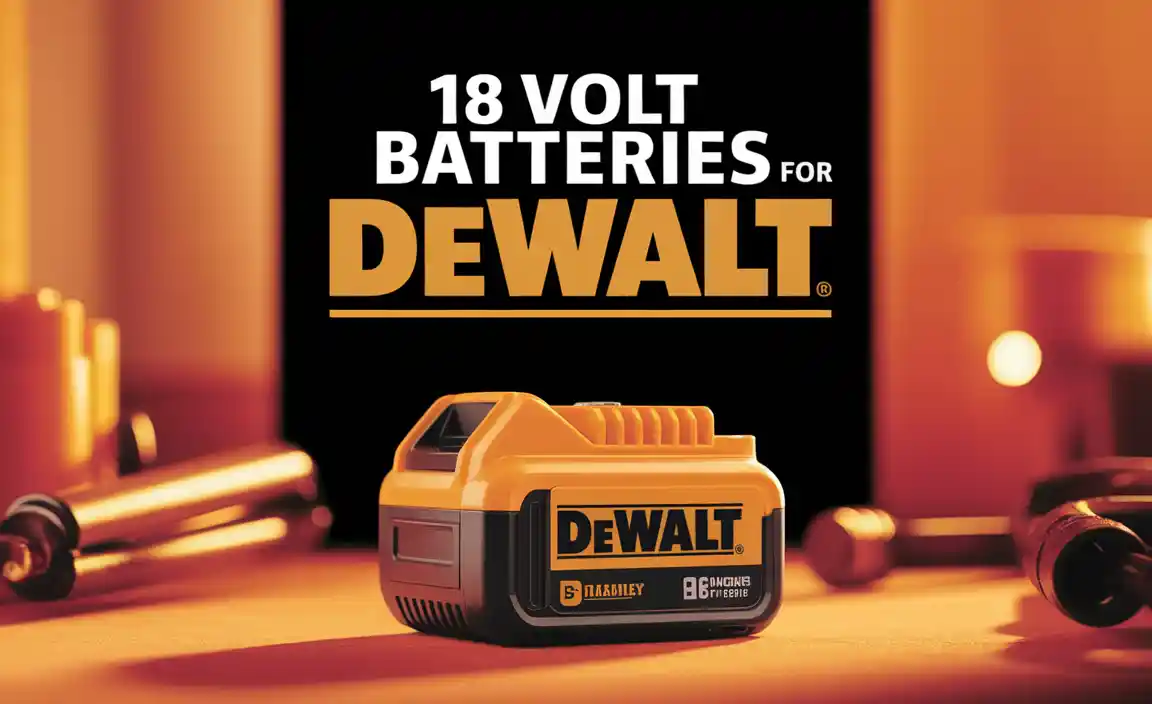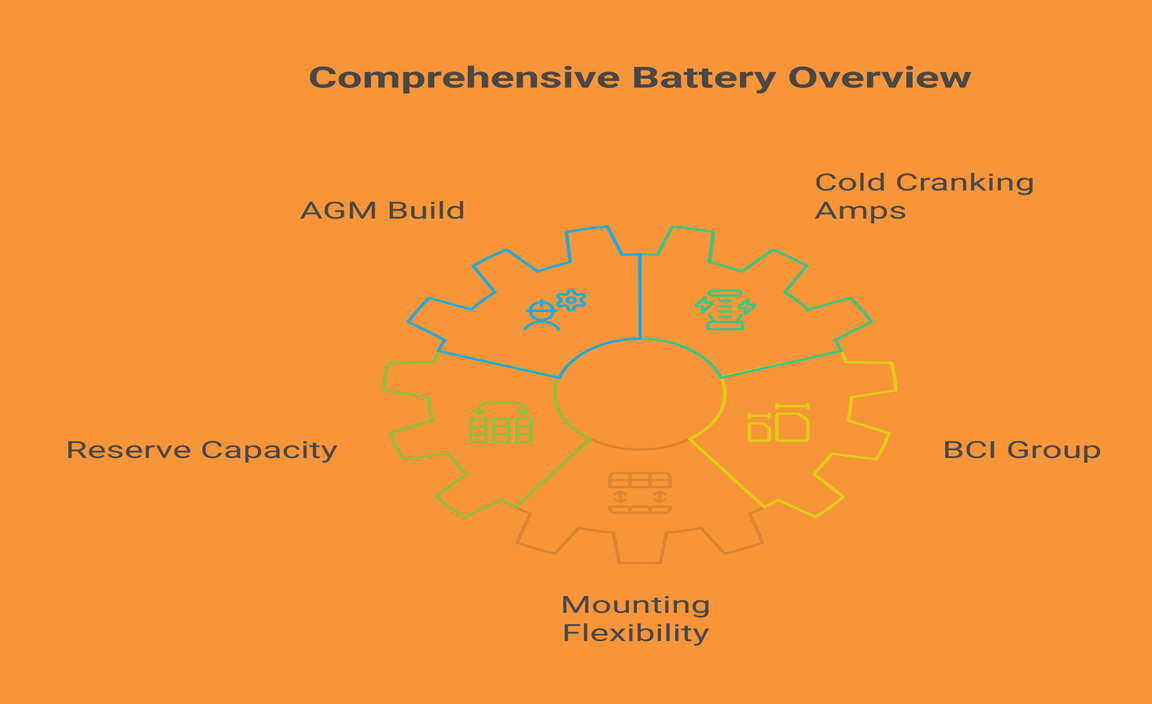Have you ever found yourself hunting for the perfect charger? It’s a common struggle today. But what if I told you that wireless charging phones can make your life so much easier? Imagine just placing your phone down on a pad and charging it without any cords. Sounds great, right?
Wireless charging is not just a trend; it’s quickly becoming a simple and fun way to power up our devices. It’s perfect for busy people who need to stay connected. Plus, did you know that many phones today support wireless charging? This means you can enjoy a tangle-free experience while keeping your device fully powered.
In this guide, we’ll dive into everything you need to know. From the benefits of wireless charging to tips for picking the best compatible phones, we’ve got you covered. So, ready to learn how to charge your phone without the fuss? Let’s get started!
Ultimate Guide To Wireless Charging Phones: Benefits & Tips

Guide to Wireless Charging Phones
Wireless charging for phones is changing how we power up. Imagine simply placing your phone down and watching it charge! This guide reveals how wireless chargers work and the benefits they offer, like avoiding tangled wires. Readers will learn about compatibility and tips for finding the right charger. Did you know some chargers can even power multiple devices at once? Get ready to discover a convenient way to keep your phone charged!Advantages of Wireless Charging
Convenience of not dealing with cables. Reduced wear on charging ports and cables.Imagine never having to fuss with tangled wires. Wireless charging makes that possible. You simply place your phone on a special pad. It charges without cables, making life easier. Plus, it helps keep charging ports safe. The connectors don’t wear out as fast. This means fewer repairs. That saves money!
Why is wireless charging convenient?
Wireless charging is easy to use and protects your phone. With no cables, you can charge anywhere. Just drop your phone on the pad, and it’s charging!
Key Benefits:
- No more tangled cables.
- Longer life for charging ports.
- Convenient charging anywhere.
Compatibility of Wireless Charging Phones
List of smartphones that support wireless charging. How to check if a phone is compatible.Many smartphones today support wireless charging. This feature makes charging convenient and easy. Here’s a quick list of popular phones that work with wireless chargers:
- iPhone 8 and newer
- Samsung Galaxy S6 and newer
- Google Pixel 3 and newer
- OnePlus 8 and newer
- Xiaomi Mi 9 and newer
To check if your phone can use this feature, look in your phone’s settings or the user manual. You can also visit the phone manufacturer’s website for details. Wireless charging is a great way to keep your devices powered up without messy cords!
How can I tell if my phone supports wireless charging?
You can find out by checking your phone’s specifications online or looking in the settings menu.
How to Use Wireless Chargers Effectively
Best practices for positioning your phone on the charger. Tips for optimizing charging speed.To get the most out of your wireless charger, position your phone carefully. Place it in the center of the charging pad. That’s like putting a cherry on top of a sundae—everything just works better! For the fastest charging, use a charger that matches your phone’s needs. Many phones charge best with at least a 10-watt charger. Want a speed boost? Keep the phone case thin. A thick case is like a snail in a race—it slows things down!
| Tip | Description |
|---|---|
| Positioning | Center your phone on the pad for optimal charging. |
| Charger Wattage | Use at least a 10-watt charger. |
| Phone Case | Choose a slim case to speed up charging. |
Common Issues and Troubleshooting Wireless Charging
Common problems users face with wireless charging. Solutions and tips for effective troubleshooting.Wireless charging can be super convenient, but problems can happen. Some common issues users face include:
- Phone doesn’t charge
- Phone gets hot
- Slow charging speed
Here are some quick tips to help troubleshoot:
- Check if your phone is centered on the charger.
- Ensure the charger is plugged in and works.
- Keep the charging pad clean.
By following these steps, you can enjoy smooth charging!
What should I do if my phone doesn’t charge wirelessly?
Try repositioning your phone and check the charger’s power source. Make sure there’s no case blocking the connection!
How can I cool down my phone while charging?
Remove the case while charging. This helps release heat and keep your phone safe!
Future of Wireless Charging Technology
Trends in wireless charging development. Predictions for improvements and innovations.Wireless charging is changing fast! We see new trends popping up everywhere, like faster charging speeds and longer ranges. Some companies are even working on charging your phone from across the room. Sounds cool, right? In the near future, expect improvements like super-fast charging that can fill your battery in minutes. Who wouldn’t want that? And don’t forget about new materials, like special glass that lets your phone charge while sitting on a table. It’s like magic!
| Trend | Prediction |
|---|---|
| Faster Charging | Charging in minutes |
| Longer Range | Charge from a distance |
| New Materials | Charging through glass |
Frequently Asked Questions About Wireless Charging
Answers to common queries related to safety, efficiency, and more. Clarification of myths surrounding wireless charging.Many people wonder about wireless charging. Is it safe? Yes, it’s generally safe! Wireless chargers use electromagnetic fields, which sounds cool, right? They don’t overheat your phone, but feel free to remove that giant chicken sticker—you know, just in case! Some think it’s slower than regular charging, but actually, with newer technology, it’s catching up. Fun fact: 70% of users find it super convenient. Now you can charge while binge-watching your favorite show! Need more answers? Check the table below.
| Question | Answer |
|---|---|
| Is wireless charging safe? | Yes, it’s safe for your device! |
| Does it charge slower? | Not anymore! It’s getting faster. |
| Can it heat my phone? | No, it’s designed to prevent overheating! |
Comparing Wireless Charging with Traditional Charging Methods
Pros and cons of each method. Situations where one may be preferable over the other.Charging your phone can feel like a battle between two warriors: traditional charging and wireless charging. Traditional charging uses cables, which can be faster but often makes you play an awkward game of ‘untangle the cords.’ Wireless charging, on the other hand, is like a magic spell. You just place your phone on a pad! However, it can be slower. Here’s a quick look:
| Charging Method | Pros | Cons |
|---|---|---|
| Traditional Charging | Faster charging | Cables can break or get lost |
| Wireless Charging | No cords to mess with | Can be slower |
So, if you’re in a hurry, grab that charger. Want to chill? Go wireless and let the phone relax on its pad like it’s on vacation!
Conclusion
In conclusion, wireless charging phones offer convenience and ease. You simply place your phone on a pad to charge. Remember to check compatibility with your device. Experiment with different chargers to find one you like. For more details, explore articles on wireless charging technologies. Embrace this useful tech and enjoy hassle-free charging!FAQs
What Are The Key Features To Look For When Selecting A Wireless Charging Phone?When choosing a phone with wireless charging, you should look for a few important features. First, check if it supports Qi charging, which is a common standard. Next, see how fast it can charge, as faster is usually better. Also, make sure the phone has a good battery life so you don’t need to charge it often. Finally, it’s nice if the phone has a strong and stylish design that you like.
How Does Wireless Charging Compare To Traditional Wired Charging In Terms Of Speed And Efficiency?Wireless charging is slower than wired charging. With wired charging, your device gets power quickly through a cable. Wireless charging uses special pads that send power through the air. This can take longer and waste some energy. So, if you want fast power, wired charging is usually better!
Are There Specific Cases Or Accessories Required For Wireless Charging Compatibility?Yes, some phone cases can stop wireless charging from working. If your case is too thick or made of metal, it might not charge. We should look for cases that say they are “wireless charging compatible.” Also, you will need a special charger called a wireless charging pad to charge your phone this way.
What Are The Best Practices For Maintaining The Battery Health Of A Wireless Charging Phone?To keep your wireless charging phone’s battery healthy, always use the right charger. Avoid letting the battery drop too low before charging. Try to keep your phone cool, as heat can harm the battery. Don’t leave your phone on the charger all night. Lastly, unplug it when it reaches 100% to help the battery last longer.
How Does The Placement Of A Phone On A Wireless Charger Affect The Charging Process?When you put your phone on a wireless charger, it needs to line up just right. If the phone is too far off-center, it might charge slowly or not at all. You should try to place your phone in the middle of the charger. This helps it get the most power. A good position makes charging quick and easy!